- Home
- Forums
- Pro Evolution Soccer Forums
- Older PES Forums
- Editing and Option Files
- PES 2010 Editing and Option Files
You are using an out of date browser. It may not display this or other websites correctly.
You should upgrade or use an alternative browser.
You should upgrade or use an alternative browser.
Face Scans Request
- Thread starter dpr90
- Start date
twisteddeeds
Registered User
FACE EDITING TUTORIAL....
Now as many of you know the pc has countless amounts of mods.. what i've worked out to do is a quick and easy way of extracting the face texture from these files then open them up in photoshop.. but ill explain it clearer as i go through this explanation.. due to popular demand i alone cannot keep up with the high demand for faces.. so i'll give you the nudge and some of the know how so that the community can get to work on a more "grander" scale.... so here goes.....
1. OK first things first make sure you have a decent graphics editor... eg. Photoshop, Gimp, paint shop pro etc...
2. NEXT go here http://downloads.moddingway.com/file/290.html and grab yourself GAME GRAPHIC STUDIO...
this little program does all the hard work "so you dont have to" lol.. once installed itll let you open .bin files..(i'll explain this in a minute.)
3. Now this is the easy part.. you can go anywhere for files.. just type pes editing into google and you'll get hundreds of sites... but i have one that is top notch.. and has an exhaustive amount of faces...
go here.... http://pesfaces.co.uk/news.php and browse through the site to find a face you want or in most cases need... if you cant find the face too bad.. you're gonna either have to leave it or make it yourself (which i will explain later)
4. OK now that your on the site.. no doubt you've been downloading the faces.. but now heres the easy part... ok most faces when you download, because these are for pc you will have 2 files (usually) in the download... one the face the other the hair..
for example say you've just downloaded eg.. torres now when you extract the files, in the folder you will have 2 .bin files... one will be the hair and the other will be the face...
open up game graphic studio.. go into the folder which contains the 2 .bin files and open them up... when you open the face you will have a big texture file open in GGS.. along the bottom will be a few different versions of the face texture.. click on the first face on the bottom left.. and save it to the folder.. it should save as something like file_1.png
now thats the easy part...and once you've done that congratulations you now have a face to work with....
5. Ok so now open up photoshop etc. and open the file_1.png. and you should have the texture there usually blended. (if the original creator did a good job) what i do to get the face is to select the face from the texture.. copy then go to file... new.. click ok... it'll create a new lmage with the same dimensions as the copied face you have in the clipboard... it'll be transparent hopefully... then you just paste the face onto it.. then what i do is go to image.. image size (photoshop btw) and increase the dimensions to 300px width. (important) make sure you have constrain proportions enabled and it'll maintain the shape of the face... then all you have to do is save the newly enlarged face as a .png file and away you go... congratulations you have your first face....
6. Now what i have just explained is the simplest way of converting a face... the problem is when you can't get the face perfect.. eg. when you open the .bin the face isn't looking straight ahead, mouth open, teeth showing etc.. etc... thats the tricky part..
it'll take too long to describe so i wont go into too much detail on what to do.. but the majority of faces can and are available without having to know your way round photoshop et al.
for example say you have the face straight looking at you.. but the eyes are looking to the side.. you have to edit the eyes by copying one pupil.. then use the eyedropper tool.. to pick a light colour in the eye.. *the whites of the eye that is* then carefully zoom in... then use a small brush usually between 1 - 3 pixels width.. and paint in the eyes..(makes them look like a zombie lol) then because you had copied the pupil... paste it onto the image.. itll be a new layer and move it back onto the eye... sometimes you dont have to do anything more.. others means having to (once the pupil is in the centre) using the eyedropper again, pick a dark colour of the pupil and again touch it up until it fits into the eye... then again paste and fix the other eye the same way... the finished eyes should then be fixed and look as if they hadn't been fixed... then save and congrats you have just modified and fixed your first face...
ok thats mostly what i've been doing with the mouth etc its harder to fix and more complicated..
7. If all else fails.. let me know and i'll try to fix the pic for you..
8. Some faces can be really hard to find.. check everywhere.. wikipedia, google everywhere...
elsewhere in this thread i had to build a face.. thats the hardest.. and unless you know what your doing it can take a loooooog time to do.. but i dont mind having to build a face in photoshop... just if you have a request... give me time lol.
9. Anyhow I thank you for taking the time to read this short explanation on how to create faces.. i look forward to seeing what the community can do.. and thank you for helping with the workload. again if you need any tips / help etc.. let me know and ill see what i can do..
you cant get the beards in properly.as it fades the pic in the editor... its a pain.. the only thing i would do is blend out the beard in photoshop with the normal skin colour
VERMAELEN (ARSENAL)

Now as many of you know the pc has countless amounts of mods.. what i've worked out to do is a quick and easy way of extracting the face texture from these files then open them up in photoshop.. but ill explain it clearer as i go through this explanation.. due to popular demand i alone cannot keep up with the high demand for faces.. so i'll give you the nudge and some of the know how so that the community can get to work on a more "grander" scale.... so here goes.....
1. OK first things first make sure you have a decent graphics editor... eg. Photoshop, Gimp, paint shop pro etc...
2. NEXT go here http://downloads.moddingway.com/file/290.html and grab yourself GAME GRAPHIC STUDIO...
this little program does all the hard work "so you dont have to" lol.. once installed itll let you open .bin files..(i'll explain this in a minute.)
3. Now this is the easy part.. you can go anywhere for files.. just type pes editing into google and you'll get hundreds of sites... but i have one that is top notch.. and has an exhaustive amount of faces...
go here.... http://pesfaces.co.uk/news.php and browse through the site to find a face you want or in most cases need... if you cant find the face too bad.. you're gonna either have to leave it or make it yourself (which i will explain later)
4. OK now that your on the site.. no doubt you've been downloading the faces.. but now heres the easy part... ok most faces when you download, because these are for pc you will have 2 files (usually) in the download... one the face the other the hair..
for example say you've just downloaded eg.. torres now when you extract the files, in the folder you will have 2 .bin files... one will be the hair and the other will be the face...
open up game graphic studio.. go into the folder which contains the 2 .bin files and open them up... when you open the face you will have a big texture file open in GGS.. along the bottom will be a few different versions of the face texture.. click on the first face on the bottom left.. and save it to the folder.. it should save as something like file_1.png
now thats the easy part...and once you've done that congratulations you now have a face to work with....
5. Ok so now open up photoshop etc. and open the file_1.png. and you should have the texture there usually blended. (if the original creator did a good job) what i do to get the face is to select the face from the texture.. copy then go to file... new.. click ok... it'll create a new lmage with the same dimensions as the copied face you have in the clipboard... it'll be transparent hopefully... then you just paste the face onto it.. then what i do is go to image.. image size (photoshop btw) and increase the dimensions to 300px width. (important) make sure you have constrain proportions enabled and it'll maintain the shape of the face... then all you have to do is save the newly enlarged face as a .png file and away you go... congratulations you have your first face....
6. Now what i have just explained is the simplest way of converting a face... the problem is when you can't get the face perfect.. eg. when you open the .bin the face isn't looking straight ahead, mouth open, teeth showing etc.. etc... thats the tricky part..
it'll take too long to describe so i wont go into too much detail on what to do.. but the majority of faces can and are available without having to know your way round photoshop et al.
for example say you have the face straight looking at you.. but the eyes are looking to the side.. you have to edit the eyes by copying one pupil.. then use the eyedropper tool.. to pick a light colour in the eye.. *the whites of the eye that is* then carefully zoom in... then use a small brush usually between 1 - 3 pixels width.. and paint in the eyes..(makes them look like a zombie lol) then because you had copied the pupil... paste it onto the image.. itll be a new layer and move it back onto the eye... sometimes you dont have to do anything more.. others means having to (once the pupil is in the centre) using the eyedropper again, pick a dark colour of the pupil and again touch it up until it fits into the eye... then again paste and fix the other eye the same way... the finished eyes should then be fixed and look as if they hadn't been fixed... then save and congrats you have just modified and fixed your first face...
ok thats mostly what i've been doing with the mouth etc its harder to fix and more complicated..
7. If all else fails.. let me know and i'll try to fix the pic for you..
8. Some faces can be really hard to find.. check everywhere.. wikipedia, google everywhere...
elsewhere in this thread i had to build a face.. thats the hardest.. and unless you know what your doing it can take a loooooog time to do.. but i dont mind having to build a face in photoshop... just if you have a request... give me time lol.
9. Anyhow I thank you for taking the time to read this short explanation on how to create faces.. i look forward to seeing what the community can do.. and thank you for helping with the workload. again if you need any tips / help etc.. let me know and ill see what i can do..
how do you get their beards i cant seem to do it ? ,, the defualt setting soo freakin annoying.
you cant get the beards in properly.as it fades the pic in the editor... its a pain.. the only thing i would do is blend out the beard in photoshop with the normal skin colour
VERMAELEN (ARSENAL)

Thanks for the great tutorial. Bad thing is I don't use a PC so I don't think I could help. But hopefully some other people will join you and help in creating faces for the PS3.
As always thanks for all the awesome faces you've done. If you still have some time, I would love to have: Mauricio Isla (Chile), Fabian Orellana (Chile) and Rodrigo Millar (Chile). Thanks again man, really amazing work.
As always thanks for all the awesome faces you've done. If you still have some time, I would love to have: Mauricio Isla (Chile), Fabian Orellana (Chile) and Rodrigo Millar (Chile). Thanks again man, really amazing work.
twisteddeeds
Registered User
ZINEDINE ZIDANE... i had to build his face.. hope it looks ok

ALAN SHEARER...


ALAN SHEARER...

gitarburuk
Registered User
twisteddeeds.....u r master and legend of this...
tq for tutorial...but i hope u could show this tutorial in video...its may helpfull.
yes, i agree with u...with ur tutorial, we can make our own player. we can share all together....i like to make face for my national team (malaysia). but i'm lack of photoshop knowledge..just a little bit knowledge...just know how to swap..hahahaha..
tq for tutorial...but i hope u could show this tutorial in video...its may helpfull.
yes, i agree with u...with ur tutorial, we can make our own player. we can share all together....i like to make face for my national team (malaysia). but i'm lack of photoshop knowledge..just a little bit knowledge...just know how to swap..hahahaha..
darrenpagemc
Registered User
Dear twisteddeeds
I wandered if you could create Vladimir Weiss for me please i have tried my self but always comes up crap.
here are a few pics if any good??
Cheers Mate
Regards
Darren


I wandered if you could create Vladimir Weiss for me please i have tried my self but always comes up crap.
here are a few pics if any good??
Cheers Mate
Regards
Darren


twisteddeeds
Registered User
WEISS (MAN CITY)

CADDIS (CELTIC)


CADDIS (CELTIC)

twisteddeeds
Registered User
DANNY FOX (CELTIC)

EL ZHAR (LIVERPOOL)


EL ZHAR (LIVERPOOL)

darrenpagemc
Registered User
WEISS (MAN CITY)

Nice One Mate much appreciated LEGEND
twisteddeeds
Registered User
GLEN LOOVENS (CELTIC).. Had to build this face from 2 pics... hope it looks ok...


twisteddeeds
Registered User

maybe you can make a better elia face with this picture.
thx for the pic.. ill work on it... if only everyone could get me good hi res pics for faces.. it makes it simpler lol
CROSAS (CELTIC)

ELIA... (HAMBURGER SV)

not entirely happy with this one.. if i try to sharpen it anymore it'll become too pixellated.. its because the face had to be enlarged so much.. i also had to remove lots of artifacts from the picture after zooming
WILSON (CELTIC)

Here is a pic of Mauricio Isla (Chile, Udinese). Not sure if it helps: http://www.football-wallpapers.org/wp-content/mauricioisla.jpg
twisteddeeds
Registered User
NAYLOR (CELTIC)


Ill just give you a list and just do as many as you can please! Thank you for all the faces so far!!
Nestor Calderon (Toluca)
Ricardo Osorio (Stuttgart)
Paulo Da Silva (Sunderland)
Guillermo Franco (West Ham)
Edgar Duenas (Toluca)
Johnny Magallon (Chivas & Mexico)
Guillermo Ochoa (Club America and Mexico)
Antonio Naelson (Toluca)
Pavel Pardo (Club America)
Gerardo Torrado (Cruz Azul)
Nestor Calderon (Toluca)
Ricardo Osorio (Stuttgart)
Paulo Da Silva (Sunderland)
Guillermo Franco (West Ham)
Edgar Duenas (Toluca)
Johnny Magallon (Chivas & Mexico)
Guillermo Ochoa (Club America and Mexico)
Antonio Naelson (Toluca)
Pavel Pardo (Club America)
Gerardo Torrado (Cruz Azul)
The Liverpool Way
Registered User
Photos provided mate 
I was wondering if someone could do Michael Johnson of Man City for me, I have already found a few pictures for you
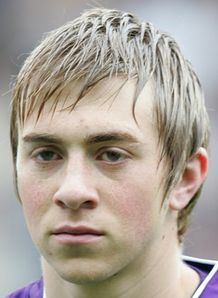

Also could you please do Martin Kelly of Liverpool:


Pictures might be small, sorry.
Thanks in advance!
I was wondering if someone could do Michael Johnson of Man City for me, I have already found a few pictures for you
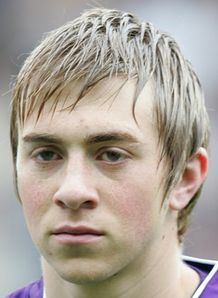

Also could you please do Martin Kelly of Liverpool:


Pictures might be small, sorry.
Thanks in advance!
