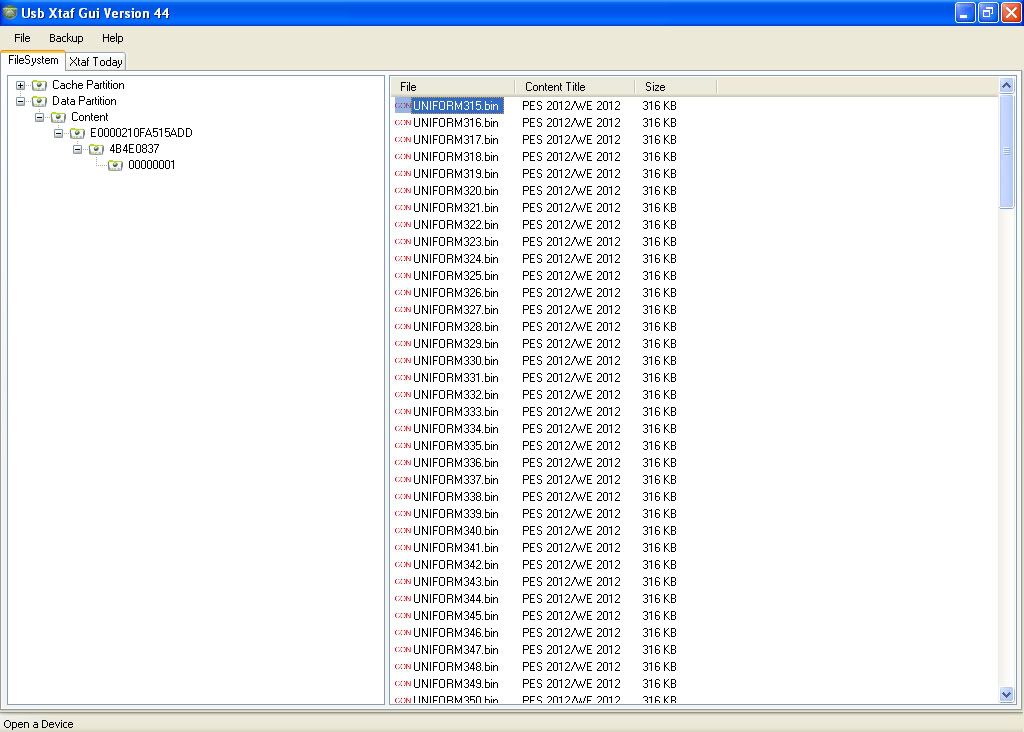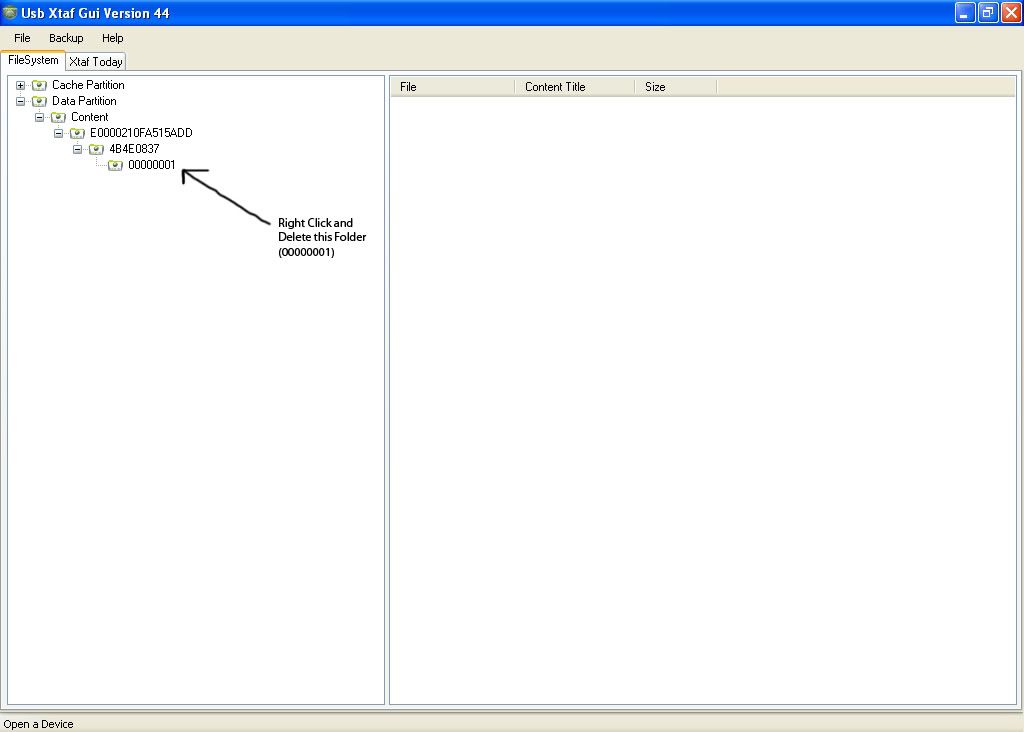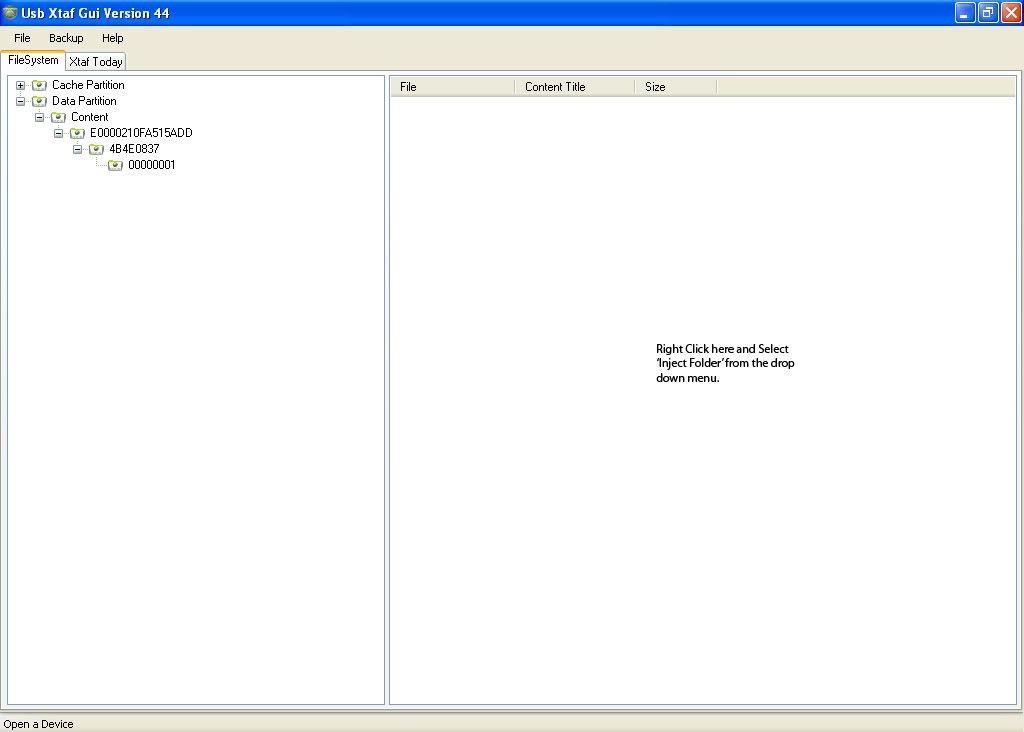Daymos
Registered User
Hey Daymos, i have a quick question do i need to have the previous versions before downloading this or can i just use this one?
Do the konami updates and jump straight to this one
Lawn Care Service of Cedar Park 100 E Whitestone Blvd Ste 148, #166 Cedar Park, TX 78613 (512) 595-0884
Hey Daymos, i have a quick question do i need to have the previous versions before downloading this or can i just use this one?
Do the konami updates and jump straight to this one
Yes please..
Guess what I learnt..
You can save the emblem onto one of the 600 uniform files and it can be used..
Try it
Does somebody know where Miralem Sulejmani is he is a player from ajax but i can find him in his place there is a player called RINCON never heard from him and he play not by ajax amsterdam ????
Can someone please post a link to download this, the Megaupload one has been taken down
Can someone please post a link to download this, the Megaupload one has been taken down
I hope Daymos doesn't mind, but I'd hate to be in your position so:
http://www.mediafire.com/file/6u4mfkaz4af4a0b/Daymos OPE Elite PES2012 OF v2 Npower & Liga Zon Sagres Emblems (Large file).rar
:innocent:
I KNOW WHAT HAPPENED!!!!
I used Sulejmani hairface to create Rincon then I forgot to default Sulejmani
so
Go to edit player mode, select Sulejmani in Ajax and click Y (default)...so readyyyyyy
see you guys....
For some reason when you make a transfer.. Instead of the CPU automatically replacing the missing player with someone from the bench
The whole team gets scrambled.. It happened with Chelsea and Bolton just because of Alex and Cahil??
I'll have some links up later.
Why is this?