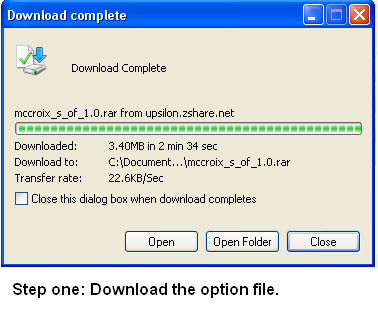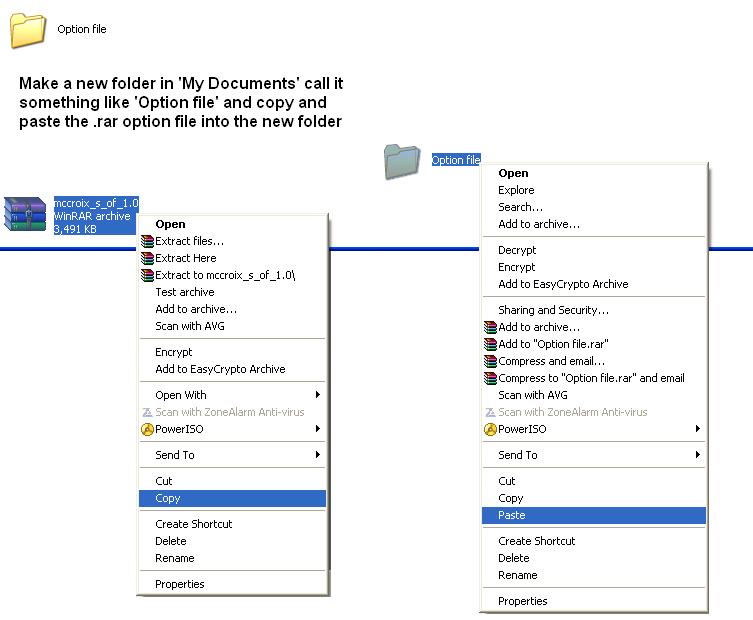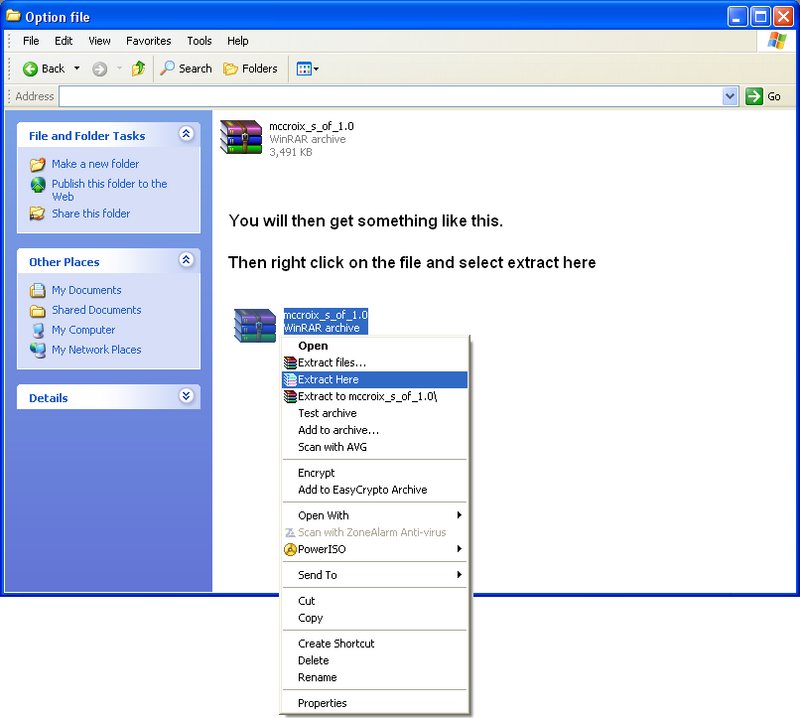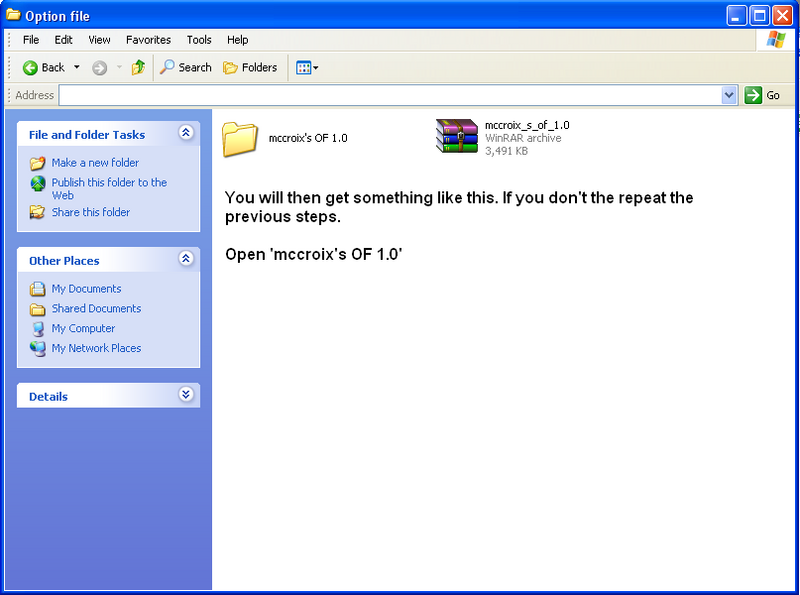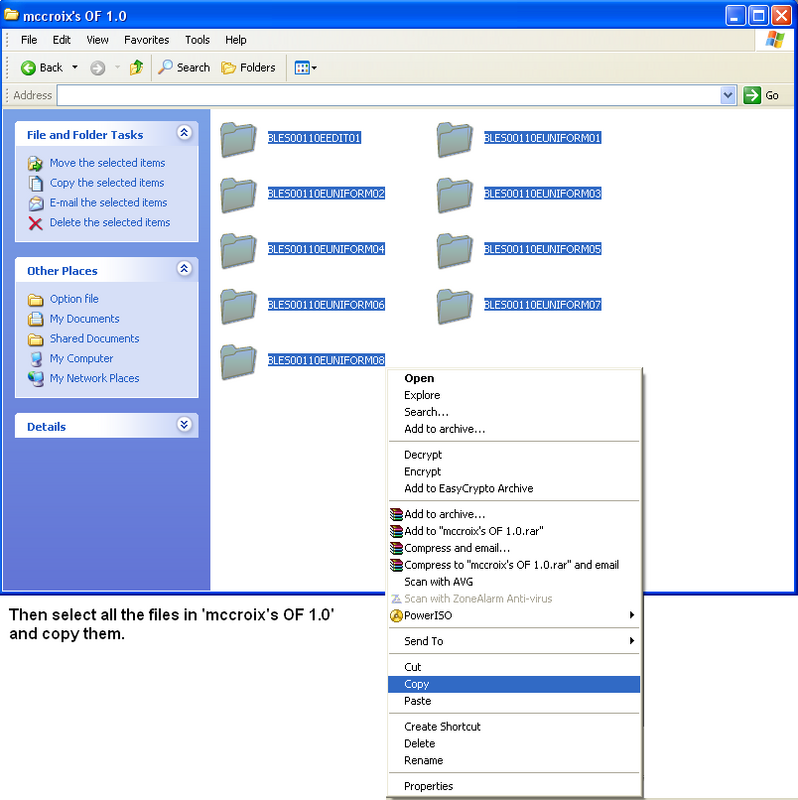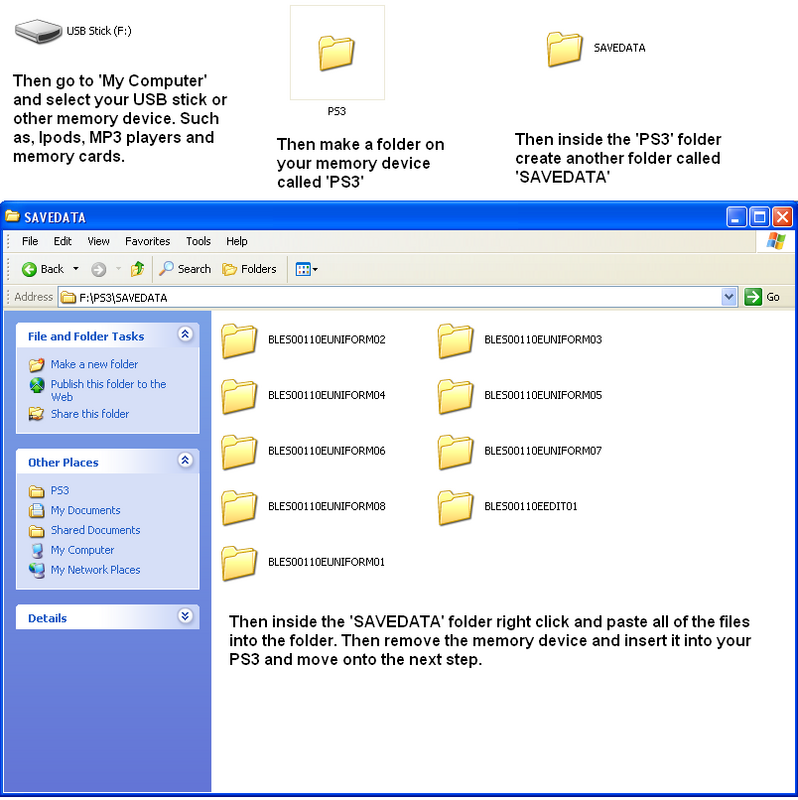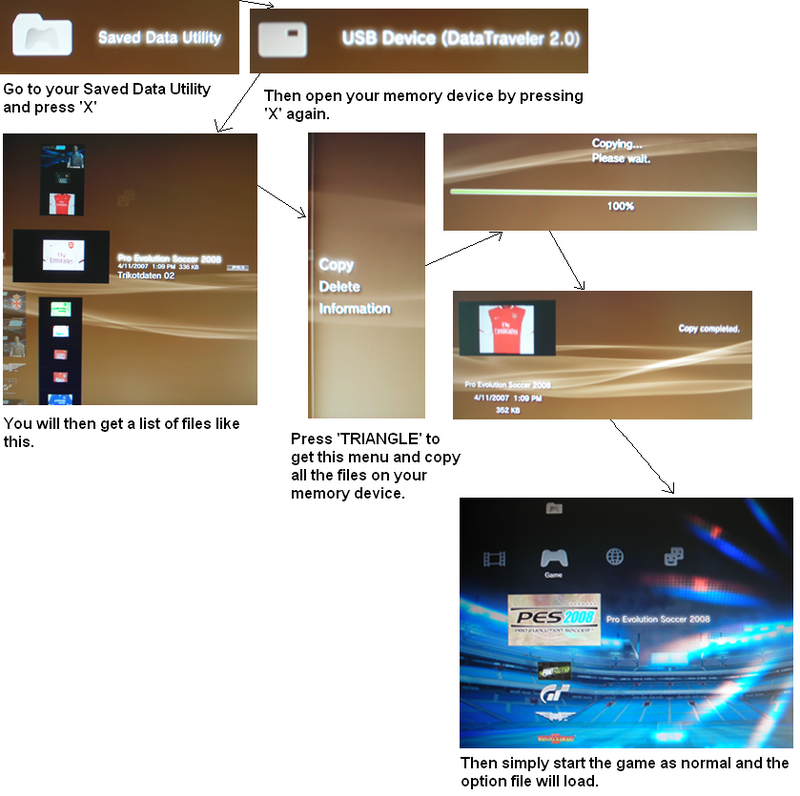How The Hell Do You Get This Option File Onto The Ps3????? This Is A Complete Joke! I Downloaded The File, Unzipped It. Created The Folder Path *ps3-export-psv* On My Usb Flashdrive, And Then Put 'savedata' Into The Psv Folder, And Went To My Ps3 Put The Mem Stick In, Loaded It Up With The Game In, Went To My Usb Stick Under Games And It Says There Is Nothing There!!!
What Am I Supposed To Put Into This Psv Folder Exactly??? Because In The Folder 'savedata' There Is About 9 Sub Folders Of Stuff.
I Cannot Believe It Is This Difficult To Do!