Using a Memory Device
1. Put your USB/Memory Stick into your PC.
2. On the PC create the following folder paths in the device: PS3\EXPORT\PSV.
3. Put the PS3 gamesave into the folder called PSV.
4. Boot up PS3 with PES2008 already in the drive.
5. Follow the prompts to create an internal PS2 memory card.
6. Put your memory device into your PS3, go along to games, then memory cards.
7. Copy the OF from your device to the PS2 internal memory card you just created.
OR
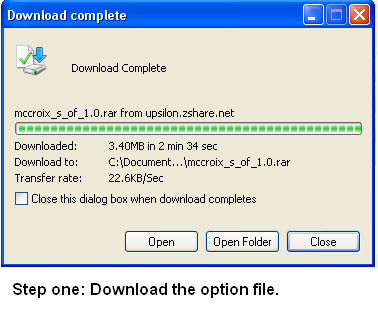
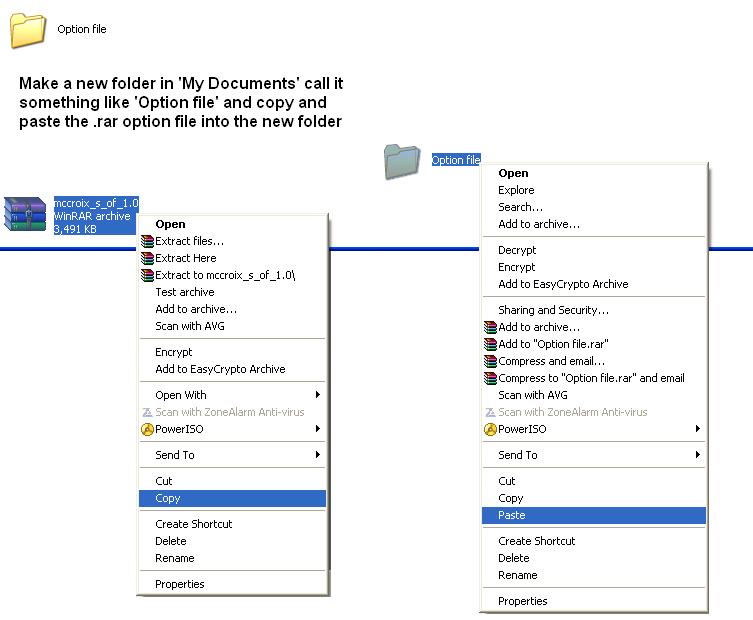
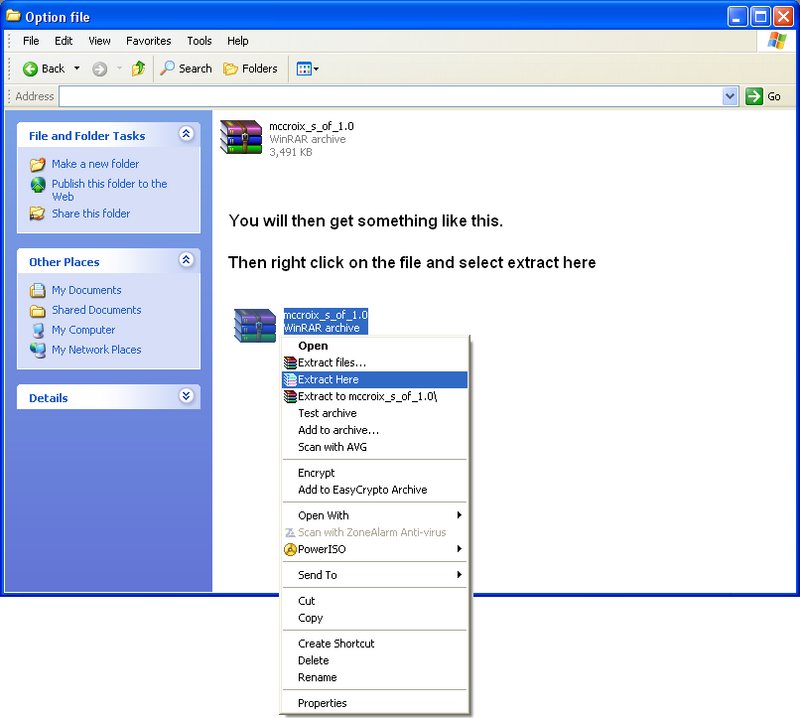
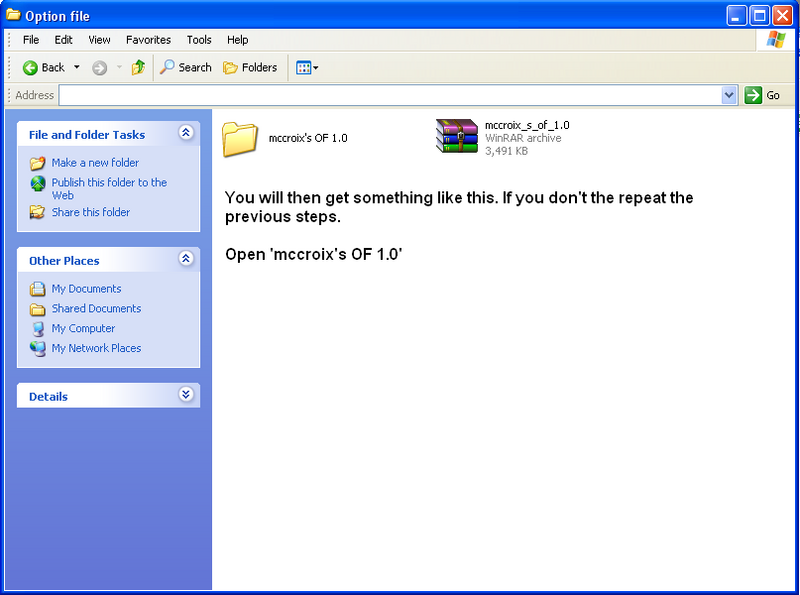
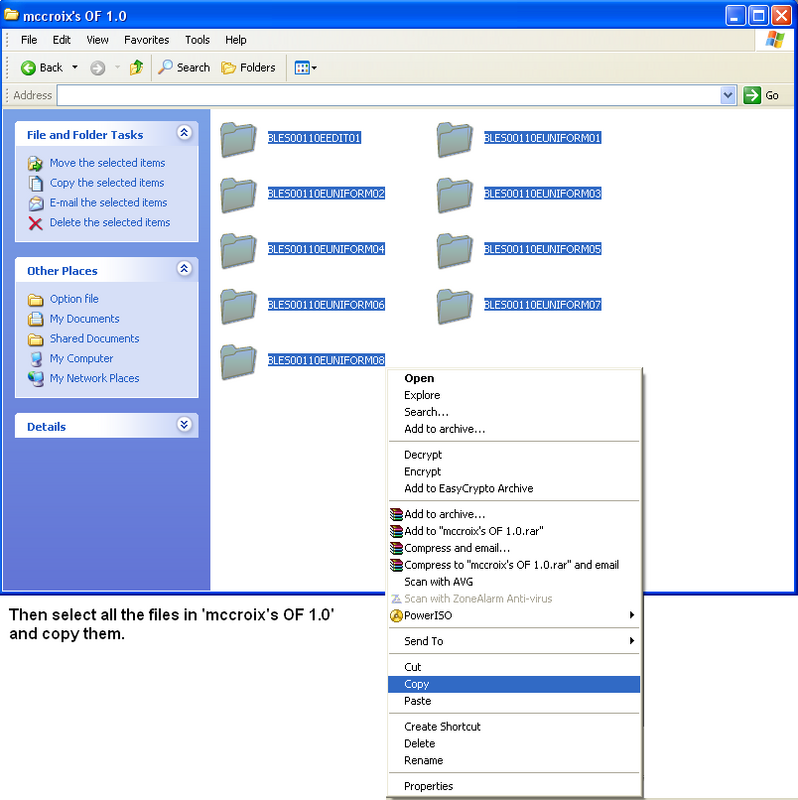
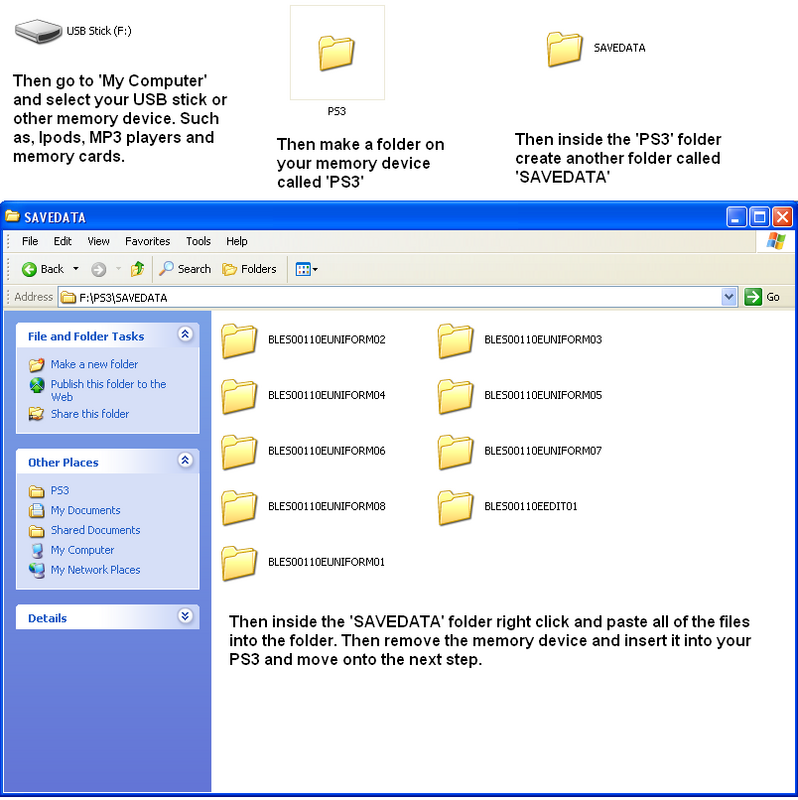
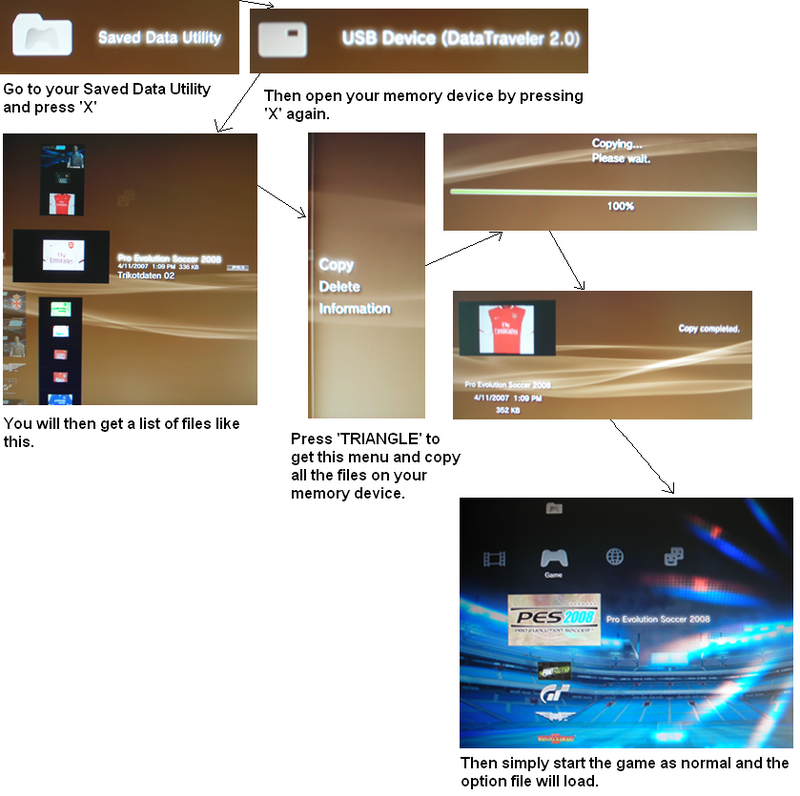
Using a PSP
1. Boot up PS3 with PES2008 already in the drive.
2. Follow the prompts to create an internal PS2 memory card.
3. Select USB mode on PSP.
4. Under GAME DATA on dash find PSP folder.
5. Select 'Display All'.
6. Find the PS3\EXPORT\PSV folder.
7 Highlight the Option File
8. Press :triangle:.
9. Select copy.
10. Copy to the PS2 internal memory card you just created.
You can find Option File for PS3 here http://www.pesgaming.com/showthread.php?t=54191
If you find this is helpful, please give me some Reputation by pressing the "thumbs up" on the left side of my posts. Thanks.
1. Put your USB/Memory Stick into your PC.
2. On the PC create the following folder paths in the device: PS3\EXPORT\PSV.
3. Put the PS3 gamesave into the folder called PSV.
4. Boot up PS3 with PES2008 already in the drive.
5. Follow the prompts to create an internal PS2 memory card.
6. Put your memory device into your PS3, go along to games, then memory cards.
7. Copy the OF from your device to the PS2 internal memory card you just created.
OR
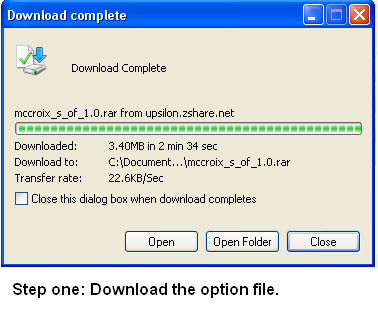
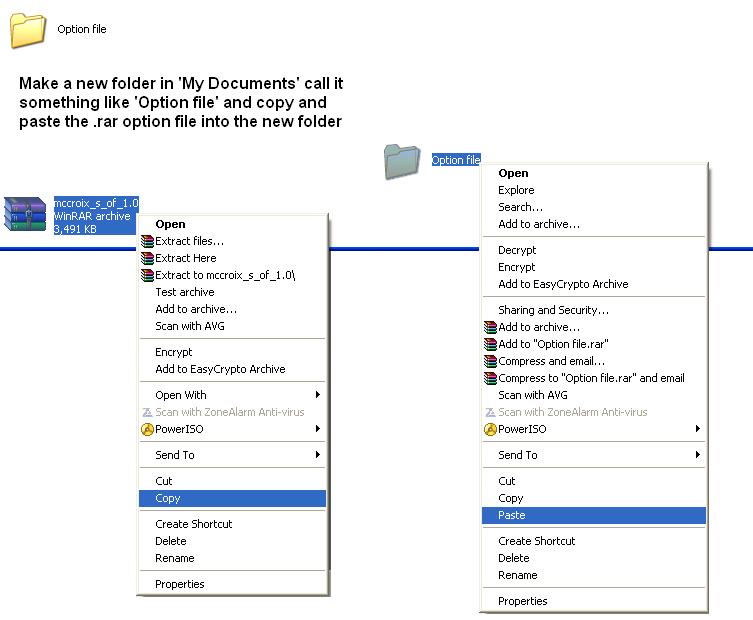
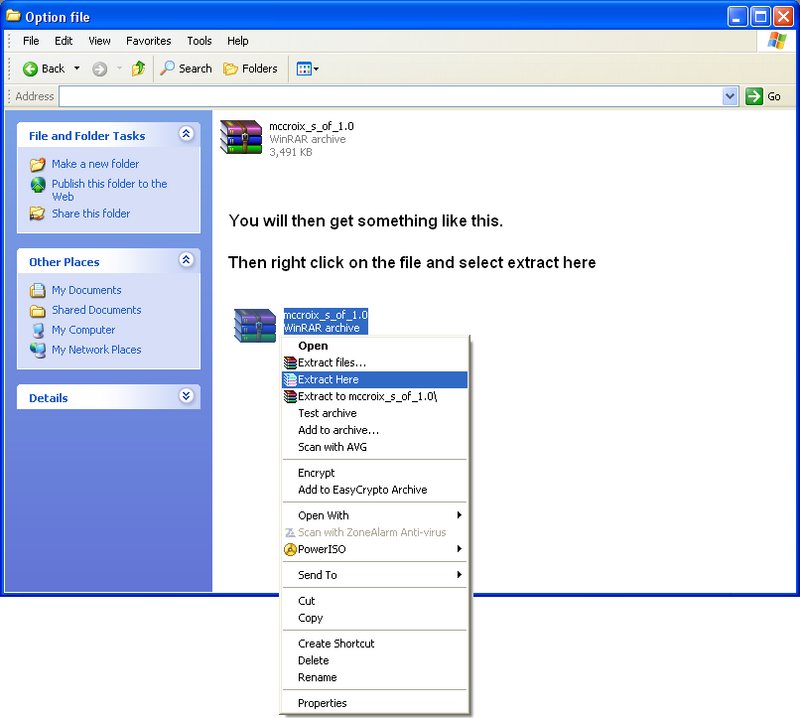
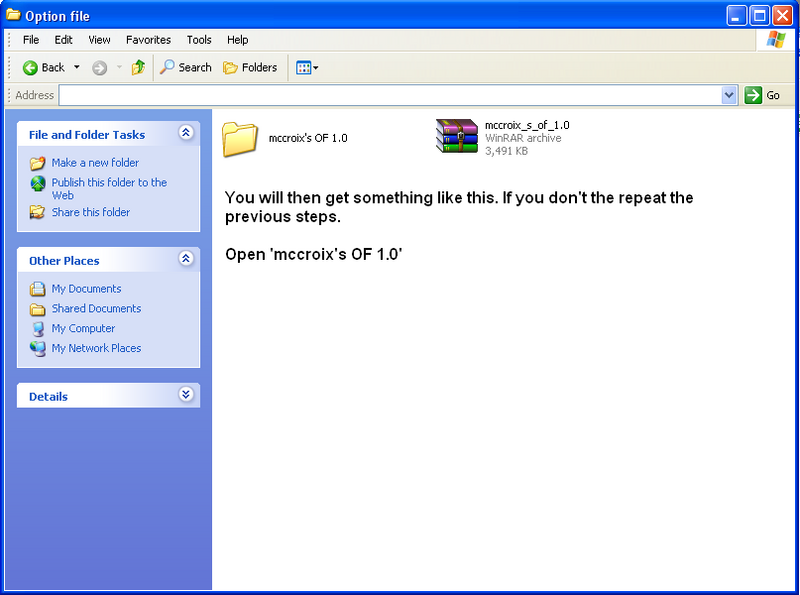
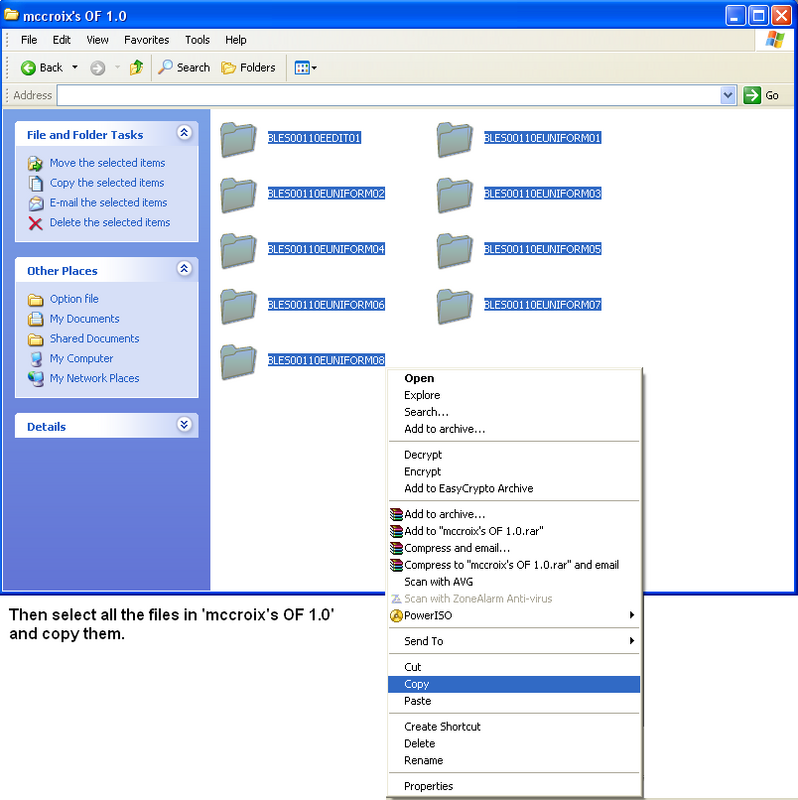
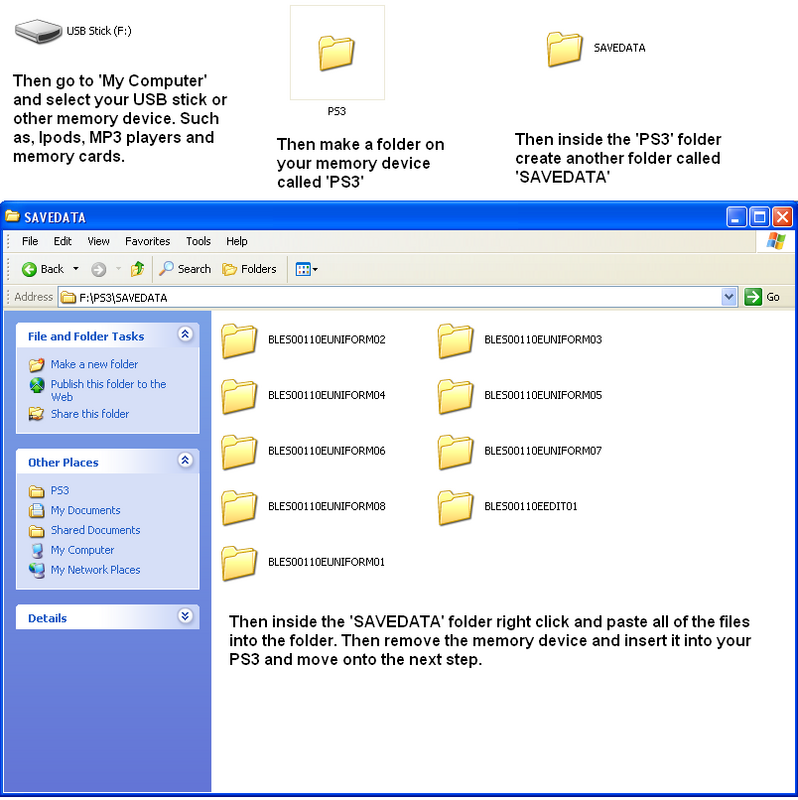
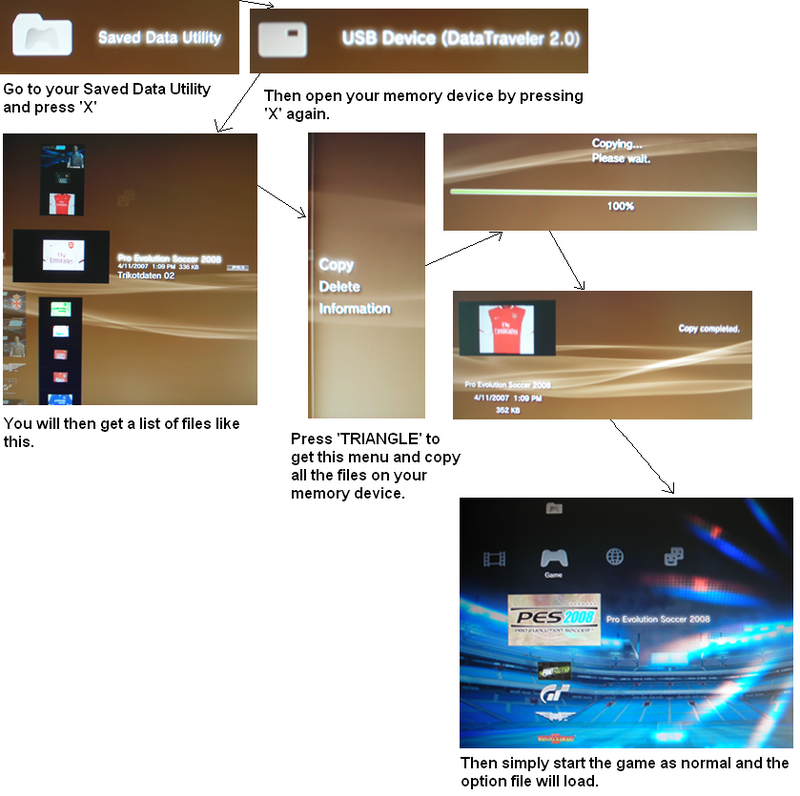
Using a PSP
1. Boot up PS3 with PES2008 already in the drive.
2. Follow the prompts to create an internal PS2 memory card.
3. Select USB mode on PSP.
4. Under GAME DATA on dash find PSP folder.
5. Select 'Display All'.
6. Find the PS3\EXPORT\PSV folder.
7 Highlight the Option File
8. Press :triangle:.
9. Select copy.
10. Copy to the PS2 internal memory card you just created.
You can find Option File for PS3 here http://www.pesgaming.com/showthread.php?t=54191
If you find this is helpful, please give me some Reputation by pressing the "thumbs up" on the left side of my posts. Thanks.
