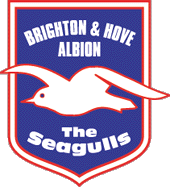Zygalski
Administrator
Thanks to Whistle:
Whistle said:Let's all of us could do our favorite team, let's start the journey !
ps : Remeber Emblem Size of the Club Teams : 64 x 64 pixel; Logo Size is 32 x 32 pixel (Sponsor and National Team only could use this logo slot), Logo 1 will be also appear on the Kit's short.
1. Find a good quality logo ex:
2. Open it at photoshop
3. Decided the border of the logo (may be the logo border need to be white for darker kit, so, think all the kits first)
4. Use the Corp tool, corp the Logo to the tight edge.
5. Change the logo's color to RGB mode first (even it was in "index mode", under the image - mode bar), then change it to "index mode" and choose the colors to 8/16/24/32 at the Palette(seeing how many colors need) (chose "Local [Perceptual]). Here I use 24.

6. Change the Image Size now, change the height or width to the pixel we want (eg, Kit's Badge, change it into 64 pixel)

7. You will now get the result like that
I will save the file to another name, and open the elder file for guiding to do some re-touching.
8. After retouch, go to the edit, find the perfernces, and chose Guides & Grid
,
and you will ge the result when you get into the menu bar "view" show grids.

look good at smaller size?? (it was the pixeled badge)
Clear Now? Enjoy!
Whistle said:And some of my works
Sunderland

Leeds

Westham & Wigan


Whistle said:Corinthians & PAOK


Whistle said:And some National Team Badge
Spain & Denmark


Italy & Germany

France & Portugal

Brazil & England

Argentina ,Netherland & Czech


Austria, Croatia & Norway

Whistle said:
Whistle said:Some request done