- Home
- Forums
- Pro Evolution Soccer Forums
- Older PES Forums
- Editing and Option Files
- PES 2012 Editing and Option Files
- PES 2012 Completed Files (Xbox 360)
You are using an out of date browser. It may not display this or other websites correctly.
You should upgrade or use an alternative browser.
You should upgrade or use an alternative browser.
~DAYMOS OPE ELITE PES2012 /WE2012 Npower & Bundesliga OF~
- Thread starter Daymos
- Start date
MisterRaph
Registered User
Wooow Daymos, i'm speechless!!!! Wonderful anderlecht's kit!!!
You are a god of OP!!!
I can't wait youuuuuuhouuuuuuuuu
You are a god of OP!!!
I can't wait youuuuuuhouuuuuuuuu
edu madrid
Registered User
Guys,
make it clear once again.
If i installed all DLC from xbox live and a i have Daymos 1,5 at the moment there will be some problems with new 2.0??
If yes,what should we do??
Thanx
December DlC will mess up Daymos v1.5 however You must intall before install Daymos v2... it1s becasue Daymos V2 will be compatible with new DLC and v1.5 not.....
Daymos
Registered User
Wooow Daymos, i'm speechless!!!! Wonderful anderlecht's kit!!!
You are a god of OP!!!
I can't wait youuuuuuhouuuuuuuuu
I'm glad you like it
It's your logos'..
Good job
Raph I will send you the file once anderlect has been added
LOOK! IDIOTS GUIDE TO INSTALLING THE DAYMOS AND EDU OPTION FILE!
Firstly be patient and do exactly below and it will all work without a hitch. I copy the files over in 3 batches as I feel this works best especially with the 'USBXTAFGUI_v44.exe' program
First of all I used this program and it worked no problem whatsoever!
USBXTAFGUI_v44.exe
Here is a link to it:
http://www.mediafire.com/?en86e86d8gm6ael
Now do the following:
1. Format your USB stick on the Xbox 360
2. Now go to your Hard Drive and go to Games then to PES 2012 Folder. Press Y on your controller and copy the folder to the USB stick. This then has the USB ready for opening in USBXTAFGUI_v44.exe program with the correct folders set up.
3. Open the USBXTAFGUI_v44.exe program then select File from the menu and then Open First USB Drive.
4. Now double click on 'Data Partition' then click on the following: a folder called 'Content', a folder with a name like 'E0000210FA515ADD', folder with a name like '4B4E0837' and then finally a folder named '0000001'. See below:
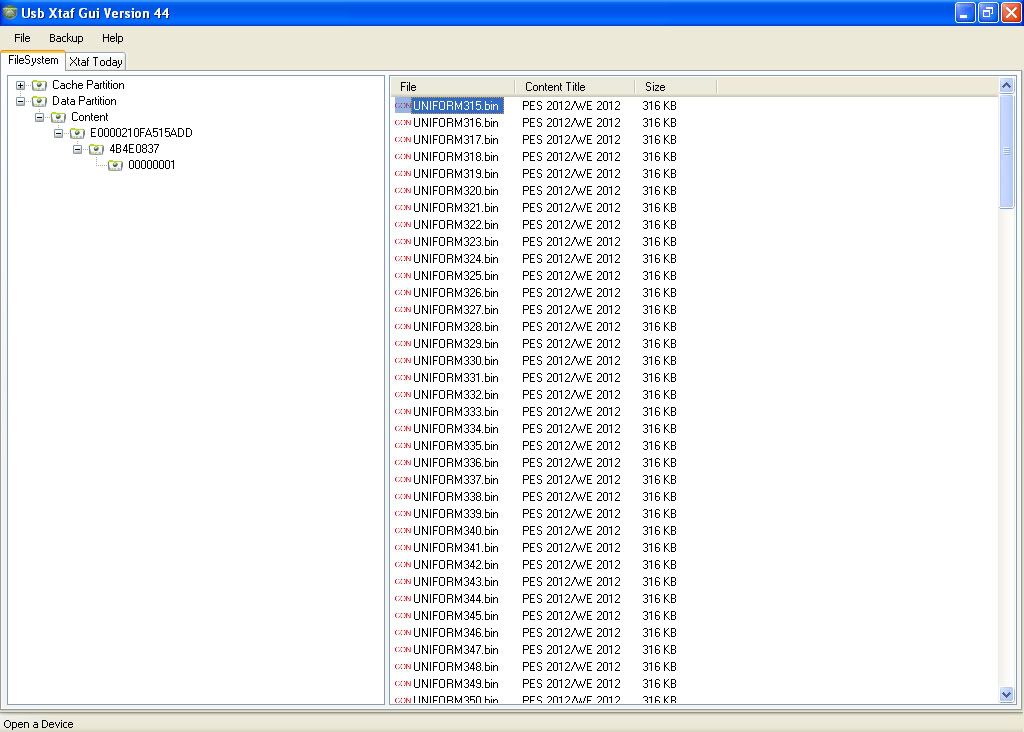
When you click on the folder 0000001 you will see its contents in the window pane to the right. In the image above you can see some of the Daymos files that were on my USB stick after I had just transfered them to my Xbox. What you need to do is right click on the 00000001 Folder and delete it
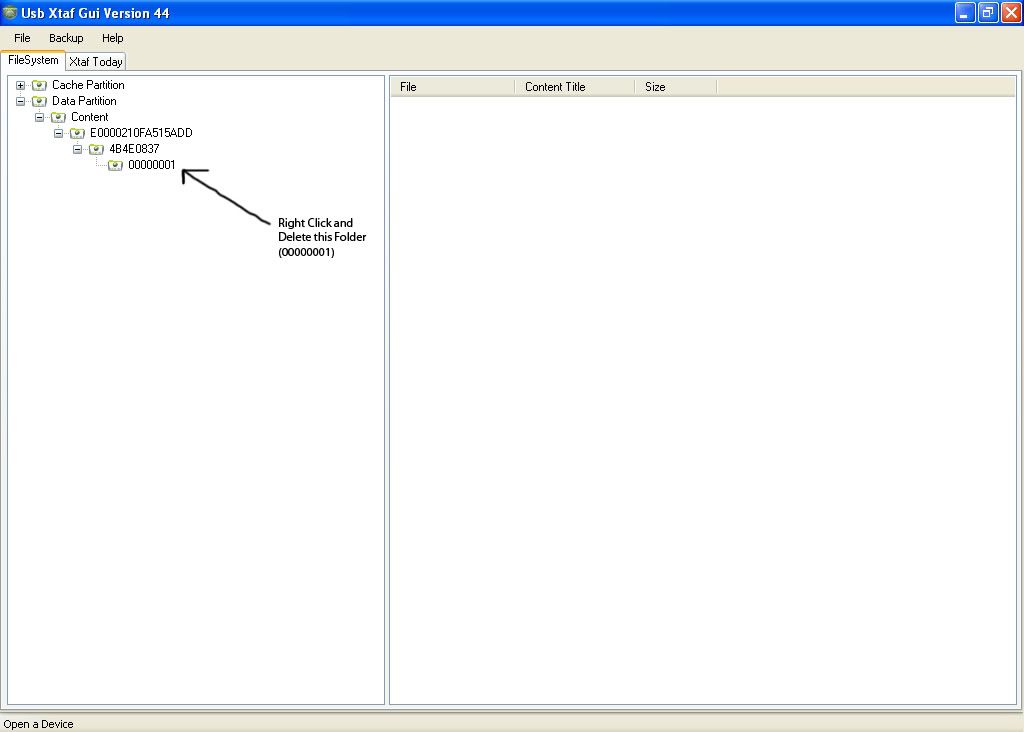
____________________________________________________________
Right! Now extract the files from Daymos OF to your Desktop. You will then have a folder on the Desktop named 'Bundesliga Emblems but can import Npower'. Go into the folder and cut out the 00000001 Folder and paste it on your Desktop.
Now there are 554 files in total and this is what I do:
1. Make 2 other folders on your Desktop ie. Folder 1 and Folder 2
2. Divide the files up from the '0000001' Folder. By this I mean cut out roughly the last 180 files and paste then into Folder 2 (Files 'UNIFORM315.bin' to 'UNIFORM600.bin'.
Then take roughly the next 180 final files, say Files 'UNIFORM130.bin' to UNIFORM314.bin and cut them and paste into the Folder on the Desktop named Folder 1.
Now you will be left with 'EDIT.bin' to 'UNIFORM129.bin' in the '00000001' Folder.
3. Now go back into the 'USBXTAFGUI_v44.exe' program and right click in the right window pane. See image below:
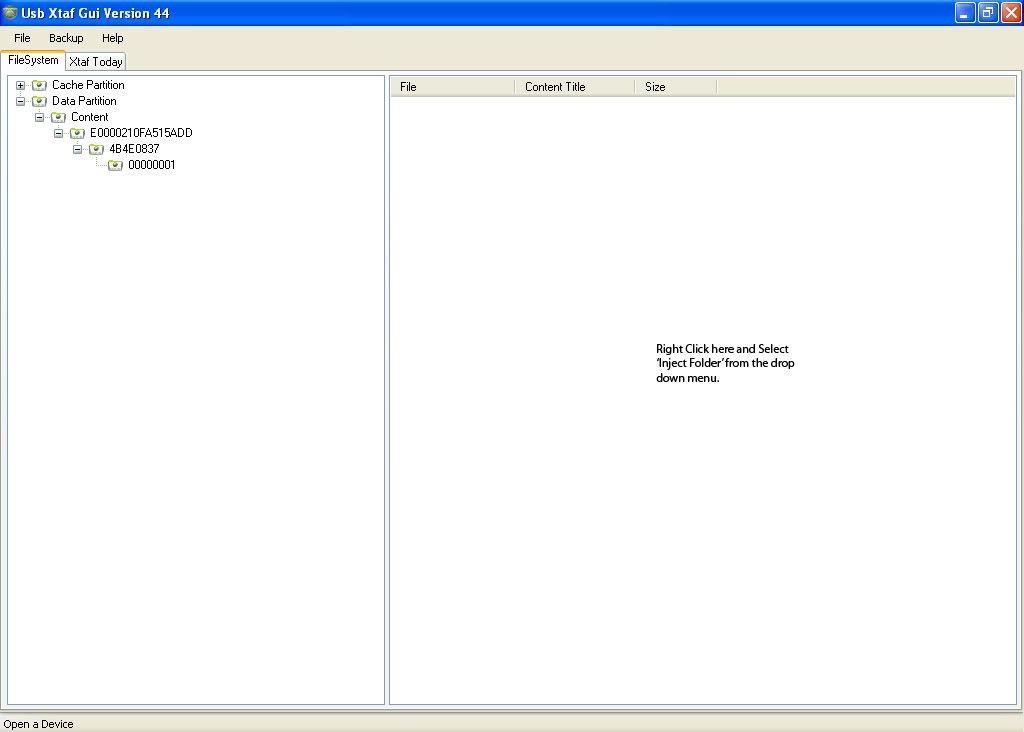
4. In the drop down menu select Inject Folder and point to the '00000001' Fodler on your Desktop. This will inject the first third of the overall files onto the USB stick. When those files show up in the right window you can eject the USB stick.
5. Now take it to your Xbox and plug it in. Now go to the Memory on your Xbox and go into your USB. Go to the PES 2012 Folder and Press Y on your controller and then go to Copy and then select your Xbox Hard Drive. Wait until its copied over. You can check this by actually going to the PES 2012 folder on the Xbox Hard Drive to see if the files are in there.
6. Right now take the USB out and back to your Computer. Plug it in and go back to the 0000001 Folder in the 'USBXTAFGUI_v44.exe' program. Delete the 0000001 Folder.
7. Go into the 00000001 Folder on your Desktop and delete all the files in it.
8. Now cut all the files from the Folder 1 on your Desktop and paste back into the 00000001 Folder.
9. Now repeat steps 3-5 above and do the same with the last batch of files that are in Folder 2 on your Desktop until all the files are on the Xbox 360 Hard Drive PES 2012 Folder.
10. Now remove the USB from your Xbox and load PES 2012 up. It takes a little longer for the game to load though with an Option File so be patient. Once loaded go to an Exhibition match and check to see if it has copied over ok. I predict there will be no problems whatsoever.
11. Now either go and crack open a few cans or roll up a big fat one, relax and enjoy the amazing work by Daymos and Edu and the great game of Footie that is PES 2012
Well, Well, Well you follow this and your playing the team you want.
Wow, took many hours looking for help and tryin to sort this out.
Until I found this very very simple superb guide;
Ram 78 is the man...
Will post some funds soon from paypal to the site and to rama78..
And Daymos for setting it up
Hi
Thank you very, very much for taking the time to list how to do this guide. Having spent many many hours trying to sort it I can now play as Liverpol FC because of you.
If you have a paypal account I would like to send you something to buy you a drink or 5.
Both Daymos & Rama78
SO easy SO simple
Regards
Bumpydog
P.S.
Have been using The "Man" (since 2010 pro evo)
Bănel Nicoliță playing now for Saint-Étienne, buy cant find him can anyone help on this please ..........
killravyn
Registered User
my birthday gift to pes gaming
npower teams (folder)
http://www.megaupload.com/?f=XYHIQS5U
daymos SPL teams 2011 into 2012 convertions (folder)
http://www.megaupload.com/?f=V27EPZYR
i added the stadiums and npower teams so people could switch the npower teams after using the slots for SPL teams.[/QUOTE]
i mis marked the stadiums with a pes 2011 they're pes 2012 stadiums
i'm slowing updating the teams for the fun of it. this is the work of the great Daymos who is putting the final testing (i hope) on the upcoming version 2. Doing this so its hasstle free to switch teams around with a safetynet.:w00t
my birthday is next sunday for everyone who downloads this great work of daymos just play me but one game while we wait for version 2 to be open to the gaming ratpack lol also plan on adding the german teams as soon as i find my lost usb stick...enjoy while we wait
npower teams (folder)
http://www.megaupload.com/?f=XYHIQS5U
daymos SPL teams 2011 into 2012 convertions (folder)
http://www.megaupload.com/?f=V27EPZYR
i added the stadiums and npower teams so people could switch the npower teams after using the slots for SPL teams.[/QUOTE]
i mis marked the stadiums with a pes 2011 they're pes 2012 stadiums
i'm slowing updating the teams for the fun of it. this is the work of the great Daymos who is putting the final testing (i hope) on the upcoming version 2. Doing this so its hasstle free to switch teams around with a safetynet.:w00t
my birthday is next sunday for everyone who downloads this great work of daymos just play me but one game while we wait for version 2 to be open to the gaming ratpack lol also plan on adding the german teams as soon as i find my lost usb stick...enjoy while we wait
ISS72
Registered User
Having spent many many hours trying to sort it I can now play as Liverpol FC because of you.
After all that and you can't even play as Liverpool FC.
Well, Well, Well you follow this and your playing the team you want.
Wow, took many hours looking for help and tryin to sort this out.
Until I found this very very simple superb guide;
Ram 78 is the man...
Will post some funds soon from paypal to the site and to rama78..
And Daymos for setting it up
Hi
Thank you very, very much for taking the time to list how to do this guide. Having spent many many hours trying to sort it I can now play as Liverpol FC because of you.
If you have a paypal account I would like to send you something to buy you a drink or 5.
Both Daymos & Rama78
SO easy SO simple
Regards
Bumpydog
P.S.
Have been using The "Man" (since 2010 pro evo)
Bănel Nicoliță playing now for Saint-Étienne, buy cant find him can anyone help on this please ..........
No probs bud. I read on this forum and others about many people having problems loading OFs onto the Xbox 360, especially those, like myself, who only have a 20GB Hard drive.
Daymos makes such fantastic OFs for us that I wanted to make sure everyone got the full enjoyment and satisfaction from them and that starts with transferring them without any problems whatsoever.
Hope my Tutorial helps others also. Perhaps it could even be made into a sticky or posted on the first page somehow?
Oh by the way thanks for the offer of sending funds to my Paypal account but there is no need whatsoever. I get full satisfaction seeing others sorted out and not frustrated etc.
Daymos I am dying here but I know no the best comes to those who wait and I know when V2 drops it will the top drawer. It took me about an hour to put that tutorial together, creating the diagrams and uploading them etc. It has taken Daymos hours upon hours to make these superb OFs. I salute you bud and Edu also. Massive respect.
killravyn
Registered User
No probs bud. I read on this forum and others about many people having problems loading OFs onto the Xbox 360, especially those, like myself, who only have a 20GB Hard drive.
Daymos makes such fantastic OFs for us that I wanted to make sure everyone got the full enjoyment and satisfaction from them and that starts with transferring them without any problems whatsoever.
Hope my Tutorial helps others also. Perhaps it could even be made into a sticky or posted on the first page somehow?
That is so true and I think at one time I was needing to Daymos now I wish up man how ironic cannot be? Lately I've been trying to put up the skyish teens converted from last years and backing up the teams in the current version so people can switch them around while we wait for version 2 Benicasim I Cologo don't like the team are just whenever variety available
Daymos
Registered User
Xtaff can give different results depending on what conflicts you have with your version of window.
There are too many factors that can create different error results for the user..
So although this may be easy for some... Even with a guide, there is no concrete universal method that will work for all.
There are too many factors that can create different error results for the user..
So although this may be easy for some... Even with a guide, there is no concrete universal method that will work for all.
showstopper
Registered User
Horizon is much better than xtaff
Daymos
Registered User
To be blunt I think their all bad as each other..
I create the option file and then I copy it onto A USB.. thats how I transfer to my friends etc so there is no files missing and it creates a solid copy with no corruptions etc...
People keep emailing me asking for help with xplorer or xtaff or whatever.. unfortunatly I dont know anything.. ive only learnt from hearing all the issues people have had over the years.
Im currently updating all the files in all their various combinations and its long.. sometimes I have to inject 1 at a time or sometimes my profered program to get the file onto the old style xbox memory cards decides to not work.
I have as much trouble with it all as the rest of you who are having trouble but I only go through this long heartache everytime I release a file which is why I can spend hours messing about.
I create the option file and then I copy it onto A USB.. thats how I transfer to my friends etc so there is no files missing and it creates a solid copy with no corruptions etc...
People keep emailing me asking for help with xplorer or xtaff or whatever.. unfortunatly I dont know anything.. ive only learnt from hearing all the issues people have had over the years.
Im currently updating all the files in all their various combinations and its long.. sometimes I have to inject 1 at a time or sometimes my profered program to get the file onto the old style xbox memory cards decides to not work.
I have as much trouble with it all as the rest of you who are having trouble but I only go through this long heartache everytime I release a file which is why I can spend hours messing about.
Daymos
Registered User
Where is v2?
In my house
mattbianco1
Registered User
Where is v2?
Up your bum on the second shelf!
Sorry,
What I meant to say was. Be patient and stop asking silly questions.
It will be out when it's ready. In the meantime. Make your own option file
